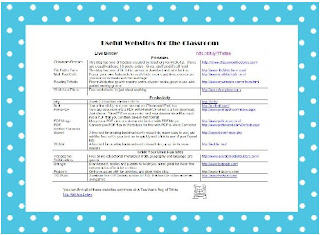When I became a MS, I decided I was going to do whatever I could to get students excited about reading and to read different types of materials so that they can become well-rounded. So in keeping with that goal, I started the Genre of the Month program where I teach a different genre of literature in the Media Center in the hopes of getting students excited about reading.
The GOTM is highlighted on a special bulletin board, and I do a lesson once a month to make sure the students understand the genre.
I put special signs on the computer about the GOTM to make it easy to look up a GOTM book and I put out GOTM bookmarks, cause you know these kids love them some bookmarks. ;)
I have made 28 genre bookmarks that you can now purchase on Teacher's Dojo. Click to HERE to go there now.
As an extra incentive to read a book from the Genre of the Month, I hide a "secret symbol" (examples seen in the picture above) in random books that fall into that genre. When a student finds the "secret symbol" they bring the symbol and the book to the Media Center. I quiz them on the book to be sure they have really read the book, and if they pass the short quiz, they get to pick a prize from my treasure chest. The treasure chest is filled with items from Oriental Trading and toys from kids' meals, stuff the kids go crazy over. If a student finds a secret symbol, I take their picture and put it on a bulletin board. They are so proud to see their picture hanging up.
You can find the posters, bookmarks, and secret symbols all in this Genre Mega Pack in my Teacher's Dojo store for just $8.00. Click HERE or on the picture above to check it out.
During "slow" weeks (is there really a such thing in the Media Center?), I will do a genre review game I call "Genredy." The winners of the game get a roll of Smarties.
I also have made a fun hands-on activity called Genre Detectives that I used mid-way through the year to reveiw all the genres we had covered. I used it with 2nd-5th grade classes and they really seemed to enjoy it.
This is how I set up the activity. I put 8 books, one from each of these genres in the white bucket:
tall tale, fable, legend, science fiction, historical fiction, realistic fiction, mystery, and non-fiction. Large craft sticks and genre labels are in the small bin.
The poster lists the 8 genres and their definitions. Students work together to match the genre to its correct definitions using the craft sticks.
Next, students label each book with the correct genre label.
This is an example of how the book would be labeled. The shapes on each book correspond to a genre which the students find out at the end of the lesson when they check their answers.
The Genre Detective packet is available on my TpT store and is included in the Leap Day sale. It's normally $3.00, but you can get it during the sale for $2.40. You can get it here.
I also have a second Genre Detective packet. It is also $3.00. You can get it here.
As for the GOTM program, I feel like it has done a great deal to get students to read different types of books, mostly because they want to find the "secret symbol," but hey, if it gets them reading, I'd stand on my head and juggle fire, if I knew how to do that, that is, 'cause that's just how I roll.