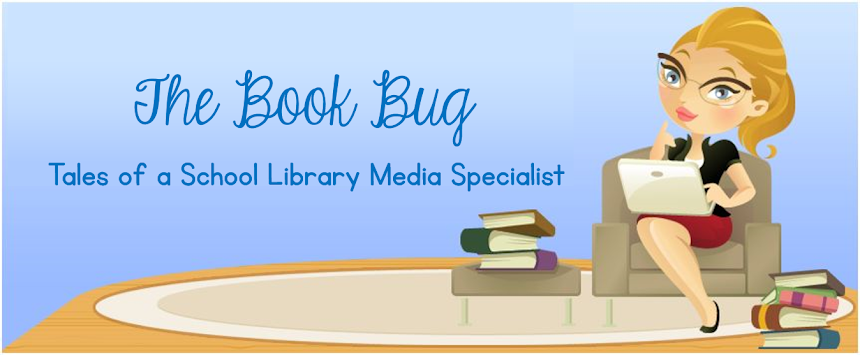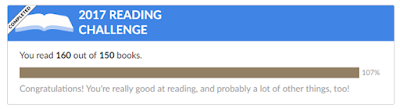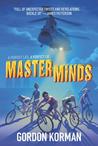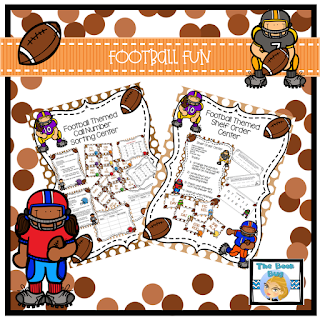Every year since 2012, I have participated in the Goodreads Reading Challenge. Some years I read more than others, but I always have managed to meet my reading goals.
Last year, my goal was to read 150 books and I ended up reading 160 books. Here are some of my favorite reads from 2017:
This year, I have set my reading goal for 150 books. I have already made a big dent in that goal, reading 20 books in January, thanks in part to almost a week off due to snow.
Here's a peak at some of what I've been reading:
My original goal was to read 100 books by the end of the school year. I met that goal during our snow days last week, so I had my classes help me determine a new goal to set-because we don't stop reading just because we met our goal. We keep challenging ourselves. My new goal is now 150 books by the end of the school year.
Do you set reading goals for yourself? Are you on Goodreads? You can follow me on Goodreads. I am Jnase1 on Goodreads.
*I'm an affiliate for things I've bought or used personally. If you click through any referral links (if included), at no cost to you, I will earn a commission if you make a purchase. Thank you for your support in this way.