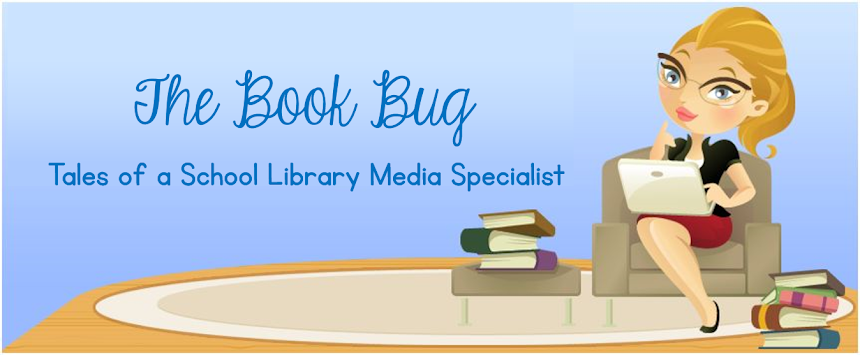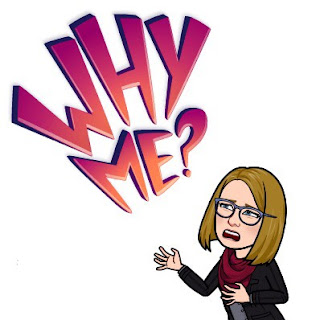So, here's the post you've been waiting for...the post about the finishing touches on the MC that I've been working on for, like, three weeks now. There was no way I could get everything I needed to do done in the three pre-planning days we had so I was in and out of the Media Center this summer for about a month.
Here's a quick peek around. There are quite a few pics here, so I'm sorry if it took a long time to load. I really need to make a video tour one day. I'll add that to my to do list. LOL
This is a front view of the Media Center from the back of the Media Center...
And this is a view of the back of the Media Center
from the front of the Media Center.
I have a little hang down above the center of the table area and I always like to put something special around it, so I added some "Rock Star" danglies on two sides and some silver fringe on the other two sides. You can kind of see the fringe and danglies in the first picture, too. I purchased the fringe (which is actually a table skirt) and the danglies through Amazon. Click
here for the link to the fringe and
here for the link to the danglies if you'd like to check them out.
I added more danglies in the book section.
There were 25 in a pack, so I might as well use them, right?
I added a bit more decoration to the door on the right side of the entrance to the MC. It was just a little too bare on that side so I used some book jackets
and guitar cut outs to jazz it up a bit.
Here's a close up of it.
I decorated the inside doors, too.
The left side is a "Twitter" board for students to tweet about the books they are reading. Students can write on laminated sentence strips and then they will be able to attach their "tweet" to the door with velcro. My son and I did a few as examples. I got the idea from
this Pinterest pin.
This is a door off the MC that leads to a conference room.
This is another door to that same conference room. I added a foil curtain to it. Maybe it will make going to a parent/teacher conference more fun. ;) Click
here for the Amazon link to the foil curtain, if you'd like to check it out.
I divided my bulletin board into three spaces.
I did this last year and it worked well, so I just did it again this year.
You can get some free signs that I used to decorate this bulletin board
here.
I use the first section to display the current Readers of the Month. I determine the Readers of the Month through a report I can access on Accelerated Reader, the online version. The student in each grade (2nd-5th) who has read the most words in AR books for that month is the Reader of the Month for their grade level. I take their picture and they get a certificate. I am thinking about giving a little prize this year, too.
This is the Spotlight on Reading board. Last year I highlighted a grade level each month and took pictures of teachers with their favorite books. This year I will be highlighting a different author every month, just to change it up a bit. It reads "Look Who's In the Reading Spotlight!" The first author in the spotlight is Gary Paulsen. You can get a copy of the poster I made about him by clicking
here.
The last section is the Genre of the Month section. I choose a different genre to highlight each month and then I hide secret symbols in books that fall into that genre. If a student finds a secret symbol, after they read the book, they can bring it back to the Media Center and if they can answer three questions about the book, I let them choose a prize from my treasure box.
I have found that this program helps get kids to read different types of books that they might not otherwise read and hopefully find that they enjoy a genre they've never tried before. You can read more about the Genre of the Month program
here and if you're interested, I have made a Genre Mega Pack that includes genre signs, bookmarks, as
well as the secret symbols for 19 genres. You can get
that pack
here on TpT for $5.00. I also have a Genre Detective activity available for $3.00
here on TpT.
And wohoo! TpT is having a Back to School Sale today and tomorrow, August 12-13, so you can get the products mentioned before for 20% off in my store. And for an additional 10% off enter the coupon code BTS12. Yippee!
I made new call number and AR label signs to help students be able to locate books more easily. I have these hung in several different places around the MC. If you'd like a copy, you can get one
here for free. (Note: I may have some call numbers listed on the poster that you don't use in your library/MC.)
I updated my bell sign to go with the "Rock Star" theme.
I put my new shelf markers in their bucket.
I made new "Rock Star" due date reminder signs, too. Put these babies in a dollar store frame and use a dry erase marker to change the date. Easy peasy! You can get a free copy of this sign and the larger one seen in the picture below by clicking
here.
These are reminder signs I hang in the window in between the exit doors. One is just a larger version of the due date reminder in the last picture and the other is a reminder to be sure students have picked up their Media Center pass. Many times students lay down their passes even though they should be wearing them, so this sign is just a friendly reminder for them to check for their passes on the way out.

I made some reference book posters for the Reference section. I used pictures of real books so that students would recognize and make the real world connection to the books we have in our Media Center. I used our poster machine to enlarge them and then attached them with the last of my Velcro dots to the wall. I use Velcro dots to hang the posters because the top part of the walls are a type of carpeted wall paper. It's too thin to use staples, so I use Velcro dots. If you'd like a copy of the posters, you can get them
here for free. =) (Note: The freebie only includes 5 of the 6 posters. Sadly the last poster was on the thumb drive that was lost forever. You can read about that tragedy
here, if you're curious.)
This is the AR Wall of Fame in the hallway where I display the pictures of the Readers of the Month for the entire year.
I am going to use this board to display completed punch cards for those students who read the five books required per month. This year the punch cards look like iPods, but I call them iReaders. When they turn in their iReader punch card for a prize, they can put it on this display. I am hoping that might motivate others to complete their cards, too. If you're wondering about the punch cards, you can read about them
here. You can get your very own iReader punch cards on my TpT store. I have a sample pack
here for $1.00 or the whole pack
here for $3.00. Don't forget, these will be on sale today and tomorrow, August 12-13, for the TpT Back to School Sale. Just enter the coupon code BTS12 to maximize your savings. =)
When students fill their punch cards, they get to pick a prize from the Rockin' Readers Prize Cart. Here's a pic of it all loaded up and ready to go.
Here's a pic of all the prizes on the cart. I got them from Oriental Trading. I've pinned them all, as well as other Read Like a Rock Star ideas, on a Pinterest board so that I can reorder them easily. If you'd like to check them out, click
here.
I added items on my new note board.
You can read a little about how I made it
here.
I was able to get most of the AV room cleaned up
and I even labeled the videos and DVDs with their section numbers.
This is my repair shelf. It is much less full than it was at the beginning of last school year, but I still have a good 50 or so books that I need to get processed and cataloged...eventually. The problem is that many of them are not in the system so I would have to get out my Sears book of Cataloging to figure out how to classify them. That's one of those things that if you don't use it, you lose it, so I've been putting that one off hoping that one day they will get cataloged by someone other than myself. And then during pre-planning, another teacher brought in, like, 200 VHSs. I went through them and about 50 of them I thought I might keep. So I've added those to the pile to process as well, you know, in my free time. LOL

I also updated the way I cataloged the Wildcat Favorites section. Initially I put (WF) at the end of the call numbers but I wanted to change it to WF at the beginning of the call numbers so it's not so confusing for the students. I also have made pictures of some of the most popular titles and hung those on the wall around the Wildcat Favorites sign. If you'd like to read more about the Wildcat Favorite section, you can go to
this post.
So as you can see, the Media Center is all rocked out and ready to go. The kids started back last week, but I won't be doing Media Center orientations until this week. However, they have seen the Media Center because our principal meets with each grade level in the Media Center during the first week of school to go over what she calls the "rights and responsibilities" of being a student at our school. I think it's a great idea. It lays out what is expected from the very beginning. Anyway, my point is that the students saw the Media Center when they came for the R&R discussion and I got to hear and see their reactions to the decor. Let me tell you...it made my day! From kindergarten to fifth grade, I heard "wow"s and "awesome's and my favorite "This place is the coolest ever!" So I'd have to say, I think they like it and that makes all the hard work worth every second.
What about you? Are you ready to start the year?