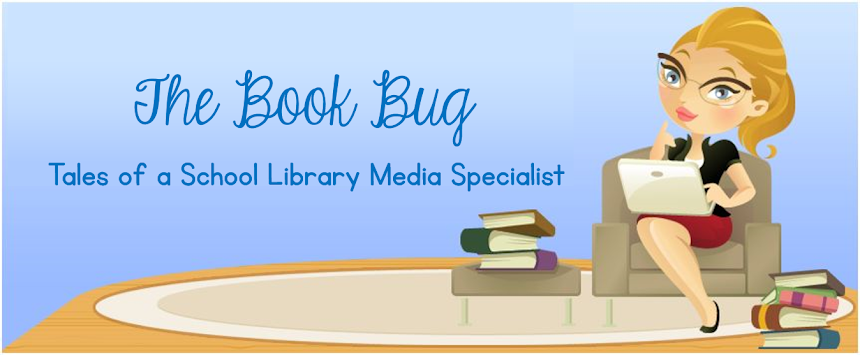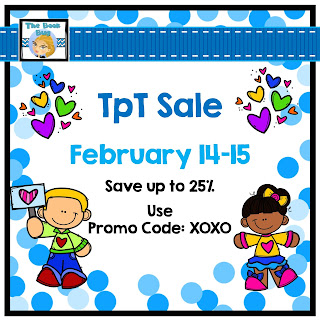When I first started in the Media Center, I requested iPads. Within a year, I had six iPads for the Media Center and was enthusiastic about using them. A few years later, our admin purchased at least 2 iPads for all classrooms. How exciting!
There are so many things that can be done with iPads. I try to use them as much as possible so that teachers can see all the wonderful things an iPad can do in the classroom.
Last year our county became 1:1 with Chromebooks in 3rd grade and up. As we've gotten more and more used to using Chromebooks, our classroom iPads haven't been used as much. Because of that, our admin offered the iPads to me for use in the Media Center and I now have access to 27 iPads-enough for 1:1 use for when classes come to the Media Center. Eek!. Some of our iPads are older than olders and some of the apps I have used for years on those very first iPads are no longer available in the app store, but I have tried to put the apps I use most on as many of the iPads as I can.
So what are some of my favorite iPad apps? Here is what I use most and what I use them for...
iMovie
This is probably my favorite app. I use it all the time to create fun promotional videos for the Media Center and school videos. I app smash it with other apps to make the videos even more spectacular.
DoInk Green Screen
I only purchased this app recently after hearing about how awesome it is for years. I can't believe I didn't download it sooner. It isn't a free app, but it is worth paying for. Because I have only just begun playing around with it, I haven't used it with students yet, but can see it being used for book trailers as well as fun promotional videos.
Video Star
This is a great one to create music videos. I like to use this one towards the end of the year to create a summer reading video starring all of the kids. They look forward to it every year.
Funny Movie Maker
This one is similar to
ChatterPix Kids. I discovered it first and tend to use it more because of that. It's fun to use to make book trailer or even for research reports. Just find a picture to make "talk," save the video and add it to
iMovie.
Scrolling Credits
This app is great for adding credits at the end of an
iMovie creation. It makes the movie look even more polished. Just type in the credits, save it to your camera roll and add it to your
iMovie.
Nearpod
I LOVE Nearpod. I use it to deliver content to all my 3rd-5th grade classes. Now that we have Chromebooks, we don't use it on the iPad, but it can be used on iPads. I use it mostly on my phone to advance slides in lessons. It always cracks me up the first time I do this with 3rd grade and they all suck in their breaths in surprise that I have changed the screen on their Chromebooks. I have an entire blog post planned just for Nearpod, so stay tuned for that.
Flipgrid
This is a great app for a ticket out the door type activity or as a wrap up to a lesson to check for understanding. I started using
Flipgrid several years ago when it first came out and shared it with my staff. You can read about it
HERE.
Flipgrid has come a long way in the last four years and consequently, its popularity in schools has grown. It has really started to catch on this year, especially with fourth and fifth grades. I recently used
Flipgrid with those classes to share their favorite genres and books. The kids really enjoyed it and it even inspired one fourth grade teacher to start her own account and use it in her classroom. I also have a blog post planned for how I am using
Flipgrid. Continue to stay tuned. =)
PollEverywhere
PollEverywhere is a great app to use to get instant feedback. And there are so many options for answers, multiple choice, short answer, even emojis!
HP Reveal (formerly Aurasma)
This is probably my favorite augmented reality app. I used it every year for a lesson about locating fiction books for 3rd, 4th, and 5th grade, and have used it with Kinder and first grades when reading books to make the books "come alive" as well as teaching the parts of a book. You can see how I've used
HP Reveal in the past by clicking
HERE, HERE, HERE and
HERE. I will be updating the How to Guide soon.
Quiver
I use this app a lot during special days like Dot Day because Quiver has so many free downloadable pages that work with the app.
AR Flashcards
This app is so fun to use with PreK and K as they are learning their letters. Just download the
free alphabet flashcards and scan them with the app. So cool and so fun for the littles!
Spacecraft 3D
This is a great app to use with classes studying about space. Download the free trigger images to see different space vehicles.
Epic!
This free app has thousands of eBooks. Students can sign up for accounts to be able to read at home. I like to use Epic! to show books on our ActivBoard.
Follett Destiny
If you use Follett Destiny as your cirucuation software, you can use the
Follett Destiny app to remotely check in and check out books. This is great if you need to circulate during checkout and not be stuck behind the circulation desk.
Scholastic Book Fairs
This is a must if your school uses AR, Reading Counts, or Lexile. It will save you time looking up levels of books for customers. Just scan the barcode on the back of a book or even the cover and get the AR level and points, RC Level, Lexile level, age and grade level, and price of the book.
Osmo
If you have the Osmo system, I recommend any of the Osmo apps which include
Words,
Numbers,
Tangram,
Newton,
Masterpiece,
Monster,
Osmo Coding,
Coding Jam,
Pizza Company,
MindRacers, and
Coding Duo. My students especially love
Osmo Coding,
Osmo Coding Jam,
Tangram, and
Words.
Dash and Dot Apps
If you have Dash and Dot, you will want some apps to be able to use them.
Wonder,
Go,
Path,
Xylo,
Blockly, and
Blockly Jr. all work with Dash and Dot.
Sphero Apps
If you have Spheros, these apps will help control them.
Sphero, and
Chromo are some of my favorites.
Coding Apps
Kodable,
Hopscotch,
Tickle, and
Code Spark Academy are great apps for students to learn and practice coding. Some are easier apps to use than others. You can play around with them and see which ones would work for your students.
Tiny Tap
I have to admit that I haven't used this app as much as I would like. But it could really be a great learning tool. You can create your own games using this app where the user taps the answer on the screen and receives feedback, programmed by you, as to whether or not the answer is correct. This would be a fun app to use with older grades to create sight word games or addition and subtraction flashcards for younger students.
Seesaw
This is another app that I haven't quite used as much as I anticipated, but can definitely see the potential in it. I think because we are a Google school, I tend to use
Google Classroom more, but
Seesaw is a great alternative especially for sharing student work. Students could create on the iPad and upload it to
Seesaw to share with their families in a safe and secure way.
What are your favorite apps for the Media Center?