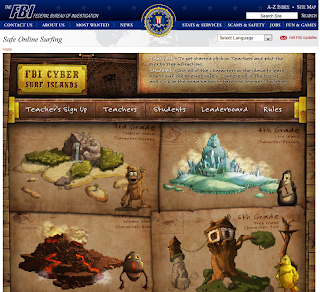I posted over the summer about some Cyber Safety games that are pretty popular with the students at my school, but in case you missed it here they are again, along for a few more and some great sites to find cyber safety lessons as well. These are great to use during October to reinforce that this month is Cyber Safety Month.
This is a fun, video-game type adventure that teaches kids to recognize the ads all around them, both off and online.
Games, videos and activities inspired by the PBS Kids show Cyberchase.
A fun-interactive game for 3rd-8th that teaches how to surf the Internet safely. Thanks to Sonya of
the Library Patch for suggesting this one.
This is a fun tic-tac-toe type game that asks players to answer Internet safety questions.
This is a fantastic website full of games and videos all about being safe on the Internet. We actually use some of the videos in all of the elementary schools in the county to show to our K-2 classes during Cyber Safety week.
Help save Safety Land from the nasty character who is trying to make the town sick.
This is an interactive adventure that challenges players to answer Internet safety questions about the storyline. It's a fun spin off of the Three Little Pigs and the Big Bad Wolf.
The adventure continues! This adventure talks about netiquette and determining the difference between fact and opinion.
Another fun arcade like game about Internet safety. Kids learn to be safe while playing.
Watch Internet Safety videos, play games, and take interactive quizzes about cyberbullying. There are more videos and activities, but you must sign up to be able to access those.
iKeep Safe offers some free downloadable movies that include topics such as cyberbullying, copyright, and cybersaftey.
Hector's World is a fun way for younger kids to learn about Internet safety. From this website you can access videos and games that would be good to use on an Interactive Whiteboard.
If you're looking for Internet safety lessons complete with lesson plans and guide, and even letters to send home, Internet Smarts is a good place to start. This site is sponsored by Cablevision and has eight different lessons with lesson guides that deal with everything from cyberbullying to copyright to thinking about what to share online. These lessons seem to be appropriate for upper elementary and older.
This is a free website sponsored by the government where you can order free books and toolkits about Internet safety. I have ordered these materials in the past to be given out to our fifth graders upon their SAFE graduation day. Unfortunately, due to the current government shutdown, the website is not accessible at this time. However, there is a free video that you can watch through YouTube which would be great to show parents. You can access that video
here.
My absolute favorite place for Internet safety lessons is Common Sense Media's program. This FREE curriculum includes lesson plans, printables, letters to send home, videos, classroom posters, and links to great sites to help practice what the lessons teach. This is by far the most comprehensive program I have found and it is totally free. More items are added all the time.
Do you do anything special during Cyber Safety Month?