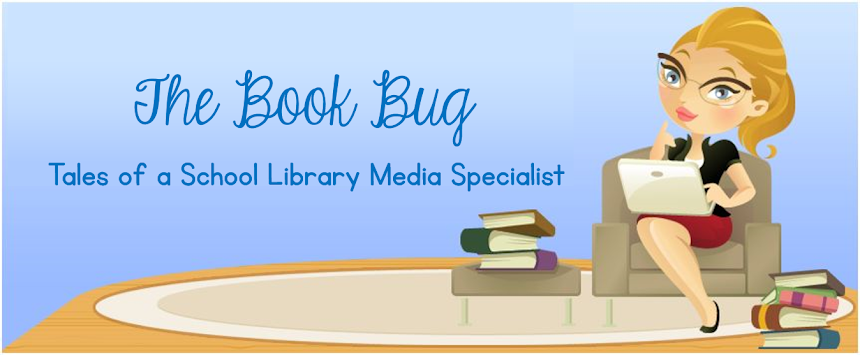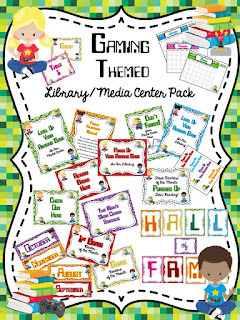I am getting powered up for another school year and thought I'd share some of our new decor.
Here is a picture of the entrance of the Media Center.
This is the book return desk...
and the circulation desk...
...and bookmarks and shelf markers.
Many of the decorations are in my Gaming Themed LMC pack.
You can check out the pack
HERE in my TpT store.
The clipart came from Pretygrafik on TpT. You can check out their store
HERE.
There is one large bulletin board in the Media Center. I broke it up into two sections this year.
The first section I used for our Media Center stats.
You can find the signs I used for this bulletin board in my Gaming Themed Stats mini bulletin board set. Click
HERE to see it now.
The second section I used for our Stick Together poster from
Demco. The posters range in price from $29.99 to $59.99 and also come in sets for $99.99. Check them out
HERE.
For a video tour of our media center, checkout the highlight videos on my
Instagram profile.
I also made some of the decorations using pixel art from
Shutterstock. You can download the pixel heart I used
HERE.
I used our poster printer to print off large pixel hearts and then covered boxes in black paper to make the "3D" hearts.
For the "snowflakes" I printed the pixel hearts on cardstock, laminted them, and cut them out.
Next, I cut black paper into squares, then rolled the paper into cone shapes and taped the ends. Then I used hot glue to stick the cone shapes together in a circle. Next, I glued the laminated pixel hearts to the front and back of the "snowflakes." I used fishing line to hang them from the ceiling. I love the finished look!
So how are you powering up your students this year?