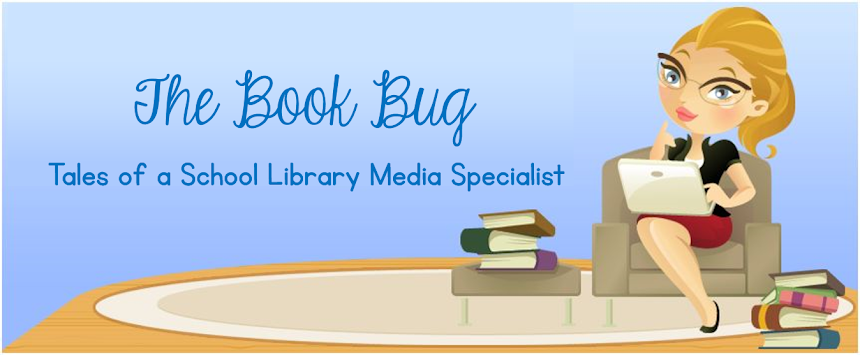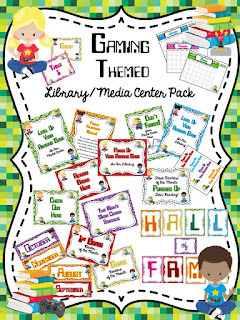GaETC19 was, as always, a fun time of learning and mingling with my media specialist peeps. There were some awesome presenters this year, and I left with tons of ideas to bring back to my school.
I was also honored to present two sessions at this year's conference. The first session was one on MakerSpaces. If you were unable to attend or want to just relive the moment (LOL), you can download the handout HERE. You will find a link to the presentation (view only mode) on page 4 of this handout.
The second session was inspired by a blog post I wrote a few years ago about my favorite apps to use in the media center. You can read that blog post HERE. You can download the handout for this session HERE. Again, you will find a link to the presentation (view only mode) on page 2 of this handout.
If you attended either session, I would love for you to fill out the survey within the AttendeeHub app. This will give the conference planners information about how the sessions went. Thanks for leaving your feedback and thanks for attending one or both sessions. I hope that I will see you next year at GaETC20!