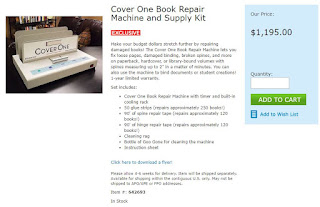I'm currently in my 8th year of being a Media Specialist at my school. And I've held a few book fairs during that time. Our school uses Scholastic Book Fairs. One of the incentives that Scholastic offers for holding book fairs is Scholastic Dollars. These are like bonus points that you can spend like cash either at your fair, at a Scholastic warehouse, or on the Scholastic Dollars catalog. Depending on how many fairs you host during the year and how much you sell during those fairs, you can earn up to 55% of your sales in Scholastic Dollars which don't expire. This means you can save up for some really awesome purchases.
One of the first Scholastic Dollar purchases I ever made was right after our first book fair. I had heard from others that a change sorter might come in handy for those who come in with bags of coins. I had no idea just how much of a difference that change sorter would make, but I can't imagine holding a book fair without it.
The change sorter is currently $149.99. You might be able to find a change sorter for less, but using Scholastic Dollars won't cost you any actual cash. It really is worth the investment.
Another favorite Scholastic Dollars purchase was a bit more costly, but it has just about paid for itself in less than a year. It's the CoverOne Book Repair Machine and supply kit. I decided to take our profits all in Scholastic Dollars for our fall fair so that I could purchase this machine. It is truly worth the investment!
The first time I used it, I saved 9 books- books that would have been trashed otherwise. I have since repaired about 30 more books this school year and have a stack waiting to be repaired. I can't say enough good things about this machine!
The CoverOne can be a bit tricky to use at first, but after a few books, you get the hang of it. And the CoverOne tutorial videos on YouTube are a big help!
If Scholastic's price tag is a bit too much for your budget, try checking eBay. I found a similar machine for much less. I can't vouch for how well the other machine works, but it might be worth trying if you need to save money. Be sure to check with your system first to make sure that you can purchase from eBay.
A few years ago, I was able to start a MakerSpace in our Media Center. If you have a MakerSpace, you know that building up our MakerSpace with materials can get expensive. That is why I was so excited to find that Scholastic offered so many MakerSpace items through the Scholastic Dollars catalog.
Because I took all Scholastic Dollars for profit for our fall book fair, I had quite a bit to spend. So I used part of our profits to purchase a Cue Educational Bundle. This bundle has so much! It includes the Cue Robot from Wonder Workshop, a sketch kit and pens, a mat (ships separately), a year subscription to support materials from Wonder Workshop, and a digital teaching guide. As soon as I took Cue out of the box and turned it on, I knew it would be a hit with our students. Cue has a spunky personality which makes learning with it super fun! Note: Scholastic does not offer just the Cue robot by itself, but you can purchase the robot separately directly from Wonder Workshop if you feel that the bundle isn't something you'd use.
One favorite MakerSpace items for fourth and fifth graders is littleBits. The kits can be quite expensive, but using Scholastic Dollars, I was able to purchase 6 kits to add to our MakerSpace-enough to give students plenty of parts to Make with.
So those are some of my favorite splurges using Scholastic Dollars. Do you have any favorite Scholastic Dollars purchases? Anything I should add to my wish list?